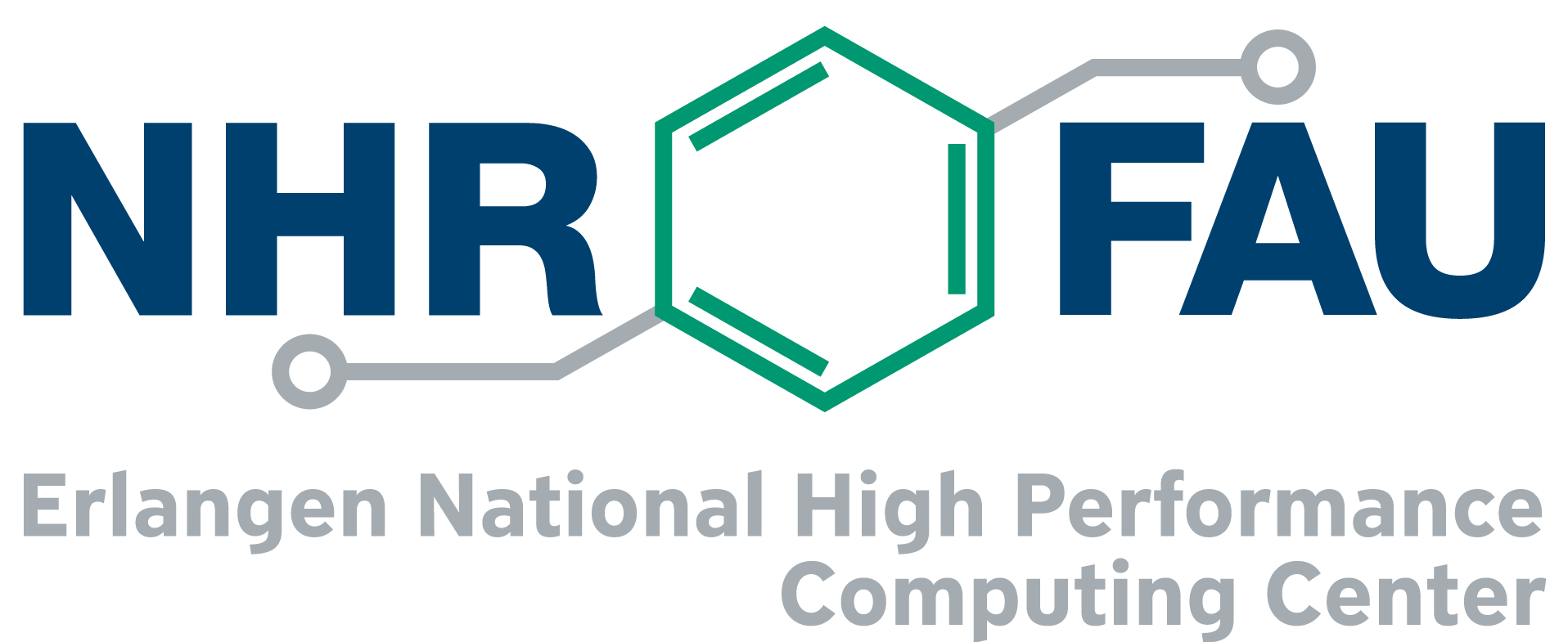Meggie parallel cluster (Tier3)

The FAU’s Meggie cluster (manufacturer: Megware) is a high-performance compute resource with high-speed interconnect. It is intended for distributed-memory (MPI) or hybrid parallel programs with medium to high communication requirements.
- 728 compute nodes, each with two Intel Xeon E5-2630v4 “Broadwell” chips (10 cores per chip) running at 2.2 GHz with 25 MB Shared Cache per chip and 64 GB of RAM.
- 2 frontend nodes with the same CPUs as the compute nodes but 128 GB of RAM.
Lustre-based parallel filesystem with a capacity of almost 1 PB and an aggregated parallel I/O bandwidth of > 9000 MB/s.- Intel OmniPath interconnect with up to 100 GBit/s bandwidth per link and direction.
- Measured LINPACK performance of ~481 TFlop/s.
The name “meggie” is a play with the name of the manufacturer.
Meggie is a system that is designed for running parallel programs using significantly more than one node. Jobs with less than one node are not supported by RRZE and are subject to be killed without notice.
This website shows information regarding the following topics:
Access, User Environment, and File Systems
Access to the machine
Users can connect to
meggie.rrze.fau.de
and will be randomly routed to one of the two front ends. All systems in the cluster, including the front ends, have private IPv4 addresses in the 10.28.24.0/21 and IPv6 addresses in the 2001:638:a000:3924::/64 range. They can normally only be accessed directly from within the FAU networks. There is one exception:
If your internet connection supports IPv6, you can directly ssh to the front ends (but not to the compute nodes). Otherwise, if you need access from outside of FAU, you usually have to connect for example to the dialog server cshpc.rrze.fau.de first and then ssh to meggie from there.
While it is possible to ssh directly to a compute node, a user is only allowed to do this while they have a batch job running there. When all batch jobs of a user on a node have ended, all of their processes, including any open shells, will be killed automatically.
Software environment
The login and compute nodes run AlmaLinux8 (which is basically Redhat Enterprise Linux 8 without the support).
The login shell for all users on meggie is always bash and cannot be changed.
As on many other HPC systems, environment modules are used to facilitate access to software packages. Type “module avail” to get a list of available packages. Even more packages will become visible once one of the 000-all-spack-pkgs modules has been loaded. Most of the software is installed using “Spack“ as an enhanced HPC package manager.
General notes on how to use certain software on our systems (including in some cases sample job scripts) can be found on the Special applications, and tips & tricks pages. Specific notes on how some software provided via modules on the meggie cluster has been compiled can be found in the following accordion:
The modules intel (and the Spack internal intel-oneapi-compilers) provide the legacy Intel compilers icc, icpc, and ifort as well as the new LLVM-based ones (icx, icpx, dpcpp, ifx).
Recommended compiler flags are: -O3 -xHost
The modules intelmpi (and the Spack internal intel-oneapi-mpi) provides Intel MPI. To use the legacy Intel compilers with Intel MPI you just have to use the appropriate wrappers with the Intel compiler names, i.e. mpiicc, mpiicpc, mpiifort. To use the new LLVM-based Intel compilers with Intel MPI you have to specify them explicitly, i.e use mpiicc -cc=icx, mpiicpc -cxx=icpx, or mpiifort -fc=ifx. The execution of mpicc, mpicxx, and mpif90 results in using the GNU compilers.
The modules mkland tbb(and the Spack internal intel-oneapi-mkl, and intel-oneapi-tbb) provide Intel MKL and TBB. Use Intel’s MKL link line advisor to figure out the appropriate command line for linking with MKL. The Intel MKL also includes drop-in wrappers for FFTW3.
Further Intel tools may be added in the future.
The Intel modules on meggie, Fritz, Alex and the Slurm-TinyGPU/TinyFAT behave differently than on the previous RRZE systems: (1) The intel64 module has been renamed to intel and no longer automatically loads intel-mpi and mkl. (2) intel-mpi/VERSION-intel and intel-mpi/VERSION-gcc have been unified into intel-mpi/VERSION. The selection of the compiler occurs by the wrapper name, e.g. mpicc = GCC, mpiicc = Intel; mpif90 = GFortran; mpiifort = Intel.
The GNU compilers are available in the version coming with the operating system (currently 8.5.0) as well as modules (currently versions 11.2 and 12.1).
Recommended compiler flags are: -O3 -xHost
srun instead of mpirun is recommended. Open MPI is built using Spack:
- with the compiler mentioned in the module name; the corresponding compiler will be loaded as a dependency when the Open MPI module is loaded
- without support for thread-multiple
- with fabrics=ucx
- with support for Slurm as scheduler (and internal PMIx of Open MPI)
Do not rely on the Python installation from the operating system. Use our python modules instead. These installations will be updated in place from time to time. We can add further packages from the Miniconda distribution as needed.
You can modify the Python environment as follows:
Set the location where pip and conda install packages to $WORK, see Python and Jupyter for details. By default packages will be installed in $HOME, which has limited capacity.
Extend the base environment
$ pip install --user <packages>'
Create a new one of your own
$ conda create -n <environment_name> <packages>'
Clone and modify this environment
$ conda create --name myclone --clone base
$ conda install --name myclone new_package
See also https://docs.conda.io/projects/conda/en/latest/user-guide/getting-started.html.
When using gdb -p <pid> (or the equivalent attach <pid> command in gdb) to attach to a process running in a SLURM job, you might encounter errors or warnings related to executable and library files than cannot be opened. Such issues will also prevent symbols from being resolved correctly, making debugging really difficult.
The reason that this happens is that processes in a SLURM job get a slightly different view of file system mounts (using a so-called namespace). When you want to attach GDB to a running process and use SSH to log into the node where the process is running, the gdb process will not be in the same namespace, causing GDB to have issues directly accessing the binary (and its libraries) you’re trying to debug.
The workaround is to use a slightly different method for attaching to the process:
$ gdb <executable>(gdb) set sysroot /(gdb) attach <pid>
(Thanks to our colleagues at SURFsara for figuring this out!)
Arm DDT is a powerful parallel debugger. NHR@FAU holds a license for 32 processes.
NHR@FAU holds a “compute center license” of Amber, thus, Amber is generally available to everyone for non-profit use, i.e. for academic research.
Amber usually delivers the most economic performance using GPGPUs. Thus, the Alex GPGPU cluster might be a better choice.
Gromacs often delivers the most economic performance if GPGPUs are used. Thus the Alex GPGPU cluster might be a better choice.
If running on meggie, it is mandatory in most cases to optimize the number of PME processes experimentally. “pme_tune” REQUIRES FURTHER WORK AS A NON-MPI BINARY HAS TO BE USED
TODO: How to exactly run gmx pme_tune …
Do not start gmx mdrun with the option -v. The verbose output will only create extra large Slurm stdout files and your jobs will suffer if the NFS servers have high load. There is also only very limited use to see in the stdout all the time when the job is expected to reach the specified number of steps.
Feel free to compile software in the versions and with the options you need yourself. This is perfectly fine, yet support for self-installed software cannot be granted. We only can provide software centrally which is of importance for multiple groups. If you want to use Spack for compiling additional software, you can load our user-spack module to make use of the packages we already build with Spack if the concretization match instead of starting from scratch. Once user-spack is loaded, the command spack will be available (as alias), you will inherit the pre-sets we defined for certain packages (e.g. Open MPI to work with Slurm), but you’ll install everything into your own directories ($WORK/USER-SPACK).
You can also bring your own environment in a container using Singularity/Apptainer.
File Systems
The following table summarizes the available file systems and their features. It is only an excerpt from the description of the HPC file system.
| Mount point | Access via | Purpose | Technology, size | Backup | Data lifetime | Quota |
|---|---|---|---|---|---|---|
/home/hpc |
$HOME |
Storage of source, input and important results | NFS on central servers, small | YES + Snapshots | Account lifetime | YES (restrictive) |
/home/vault |
$HPCVAULT |
Medium- to long-term high-quality storage | central servers | YES + Snapshots | Account lifetime | YES |
/home/{woody, saturn, titan, janus, atuin} |
$WORK |
Short- to medium-term storage or small files | central NFS server | NO | Account lifetime | YES |
/lxfs |
$FASTTMP |
NO | High watermark deletion | NO |
Please note the following differences to our older clusters:
- The nodes do not have any local hard disc drives like on previous clusters.
/tmplies in RAM, so it is absolutely NOT possible to store more than a few MB of data there
NFS file system $HOME
When connecting to one of the front end nodes, you’ll find yourself in your regular HPC $HOME directory (/home/hpc/...). There are relatively tight quotas there, so it will most probably be too small for the inputs/outputs of your jobs. It, however, does offer a lot of nice features, like fine-grained snapshots, so use it for “important” stuff, e.g. your job scripts, or the source code of the program you’re working on. See the HPC file system page for a more detailed description of the features.
Parallel file system $FASTTMP (out of service)
The cluster’s parallel file system is mounted on all nodes under /lxfs/$GROUP/$USER/ and available via the $FASTTMP environment variable. It supports parallel I/O using the MPI-I/O functions and can be accessed with an aggregate bandwidth of >9000 MBytes/sec (and even much larger if caching effects can be used).
The parallel file system is strictly intended to be a high-performance short-term storage, so a high watermark deletion algorithm is employed: When the filling of the file system exceeds a certain limit (e.g. 80%), files will be deleted starting with the oldest and largest files until a filling of less than 60% is reached.
Be aware that the normal tar -x command preserves the modification time of the original file instead of the time when the archive is unpacked. So unpacked files may become one of the first candidates for deletion. Use tar -mx or touch in combination with find to work around this. Be aware that the exact time of deletion is unpredictable.
Note that parallel filesystems generally are not made for handling large amounts of small files. This is by design: Parallel filesystems achieve their amazing speed by writing to multiple different servers at the same time. However, they do that in blocks, in our case 1 MB. That means that for a file that is smaller than 1 MB, only one server will ever be used, so the parallel filesystem can never be faster than a traditional NFS server – on the contrary: due to larger overhead, it will generally be slower. They can only show their strengths with files that are at least a few megabytes in size, and excel if very large files are written by many nodes simultaneous (e.g. checkpointing).
For that reason, we have set a limit on the number of files you can store there.
Batch processing
As with all production clusters at RRZE, resources are controlled through a batch system. The front ends can be used for compiling and very short serial test runs, but everything else has to go through the batch system to the cluster.
Meggie uses SLURM as a batch system. Please see the batch system description for further details.
The granularity of batch allocations are complete nodes, i.e. nodes are never shared. The following queues are available on this cluster:
| Partition | min – max walltime | min – max nodes | availability | Comments |
|---|---|---|---|---|
devel |
0 – 01:00:00 | 1 – 8 | all users | higher priority |
work |
0 – 24:00:00 | 1 – 64 | all users | “Workhorse”; default partition |
big |
0 – 24:00:00 | 1 – 256 | special users | Not active all the time as it causes quite some waste. Users can get access for benchmarking or after proving they can really make use of more than 64 nodes with their codes. |
special |
0 – infinity | 1 – all | special users | only active during/after maintenance |
There is no routing queue! If you want to take advantage of the features of a partition other than the work partition, you have to explicitly specify this in your job script via --partition=....
Eligible jobs in the devel and work partitions will automatically take advantage of the nodes reserved for short running jobs.
Interactive jobs can be requested by using salloc instead of sbatch and specifying the respective options on the command line.
The following will give you an interactive shell on one node for one hour:
salloc -N 1 --time=01:00:00
Settings from the calling shell (e.g. loaded module paths) will be inherited by the interactive job!
Interactive jobs can be requested by using salloc instead of sbatch and specifying the respective options on the command line.
The following will give you four nodes with an interactive shell on the first node for one hour:
salloc -N 4 --time=01:00:00
Settings from the calling shell (e.g. loaded module paths) will be inherited by the interactive job!
In this example, the executable will be run on one node, using 20 MPI processes, i.e. one per physical core.
#!/bin/bash -l #SBATCH --nodes=1 #SBATCH --ntasks-per-node=20 #SBATCH --time=01:00:00 #SBATCH --export=NONE unset SLURM_EXPORT_ENV module load XXX srun ./mpi_application
In this example, the executable will be run using 20 OpenMP threads (i.e. one per physical core) for a total job walltime of 1 hour.
For more efficient computation, OpenMP threads should be pinned to the compute cores. This can be achieved by the following environment variables: OMP_PLACES=cores, OMP_PROC_BIND=true. For more information, see e.g. the HPC Wiki.
#!/bin/bash -l #SBATCH --nodes=1 #SBATCH --ntasks-per-node=1 #SBATCH --cpus-per-task=20 #SBATCH --time=01:00:00 #SBATCH --export=NONE unset SLURM_EXPORT_ENV module load XXX # set number of threads to requested cpus-per-task export OMP_NUM_THREADS=$SLURM_CPUS_PER_TASK ./openmpi_application
In this example, the executable will be run using 2 MPI processes with 10 OpenMP threads (i.e. one per physical core) for a total job walltime of 1 hour.
For more efficient computation, OpenMP threads should be pinned to the compute cores. This can be achieved by the following environment variables: OMP_PLACES=cores, OMP_PROC_BIND=true. For more information, see e.g. the HPC Wiki.
#!/bin/bash -l #SBATCH --nodes=1 #SBATCH --ntasks-per-node=2 #SBATCH --cpus-per-task=10 #SBATCH --time=1:00:00 #SBATCH --export=NONE unset SLURM_EXPORT_ENV module load XXX # set number of threads to requested cpus-per-task export export OMP_NUM_THREADS=$SLURM_CPUS_PER_TASK srun ./hybrid_application
In this example, the executable will be run on four nodes, using 20 MPI processes per node, i.e. one per physical core.
#!/bin/bash -l #SBATCH --nodes=4 #SBATCH --ntasks-per-node=20 #SBATCH --time=1:0:0 #SBATCH --export=NONE unset SLURM_EXPORT_ENV module load XXX srun ./mpi_application
In this example, the executable will be run using on four nodes with 2 MPI processes per node and 20 OpenMP threads each (i.e. one per physical core) for a total job walltime of 1 hour.
For more efficient computation, OpenMP threads should be pinned to the compute cores. This can be achieved by the following environment variables: OMP_PLACES=cores, OMP_PROC_BIND=true. For more information, see e.g. the HPC Wiki.
#!/bin/bash -l #SBATCH --nodes=4 #SBATCH --ntasks-per-node=2 #SBATCH --cpus-per-task=10 #SBATCH --time=01:00:00 #SBATCH --export=NONE unset SLURM_EXPORT_ENV module load XXX # set number of threads to requested cpus-per-task export export OMP_NUM_THREADS=$SLURM_CPUS_PER_TASK srun ./hybrid_application
Further Information
Intel Xeon E5-2630v4 “Broadwell” Processor
Intels ark lists some technical details about the Xeon E5-2630v4 processor.
| Clock speed | Base: 2.2 GHz, Turbo (1 core): 3.1 GHz, Turbo (all cores): 2.4 GHz |
| Number of cores | 10 per socket |
| L1 cache | 32 KiB per core (private) |
| L2 cache | 256 KiB per core (private) |
| L3 cache | 2.5 MiB per core (shared by all cores) |
| Peak performance @ base frequency | 35.2 Gflop/s per core (16 flops/cy) |
| Supported SIMD extension | AVX2 with FMA |
| STREAM triad bandwidth per socket | 53.5 Gbyte/s (standard stores; corrected for write-allocate transfers) |
Intel Omni-Path Interconnect
Omni-Path is essentially Intels proprietary implementation of “Infiniband”, after they acquired the Infiniband-part of QLogic. It shares most of the features and shortcomings of QLogic-based Infiniband networks.
Each node in Meggie has a 100 GBit Omni-Path-card, and is connected to a 100 GBit switch. However, the backbone of the network is not fully non-blocking: On each leaf-switch, 32 of the 48 ports are used for compute nodes, and 16 ports are used for the uplink, meaning there is a 1:2 blocking on the backbone.
As a result, if the nodes of your jobs are not all connected to the same switch, you may notice significant performance fluctuations due to the oversubscribed network. The batch system tries to run jobs on the same leaf switch if possible, but for obvious reasons that is not always possible, and for jobs utilizing more than 32 nodes is straight out impossible.
Compared to the Mellanox-IB-cards in our other clusters, you will also notice that the Omni-Path stack is a horrible CPU-hog. It can easily steal two whole CPUs, so if your job communicates a lot, it might be helpful to not use all cores of a node.