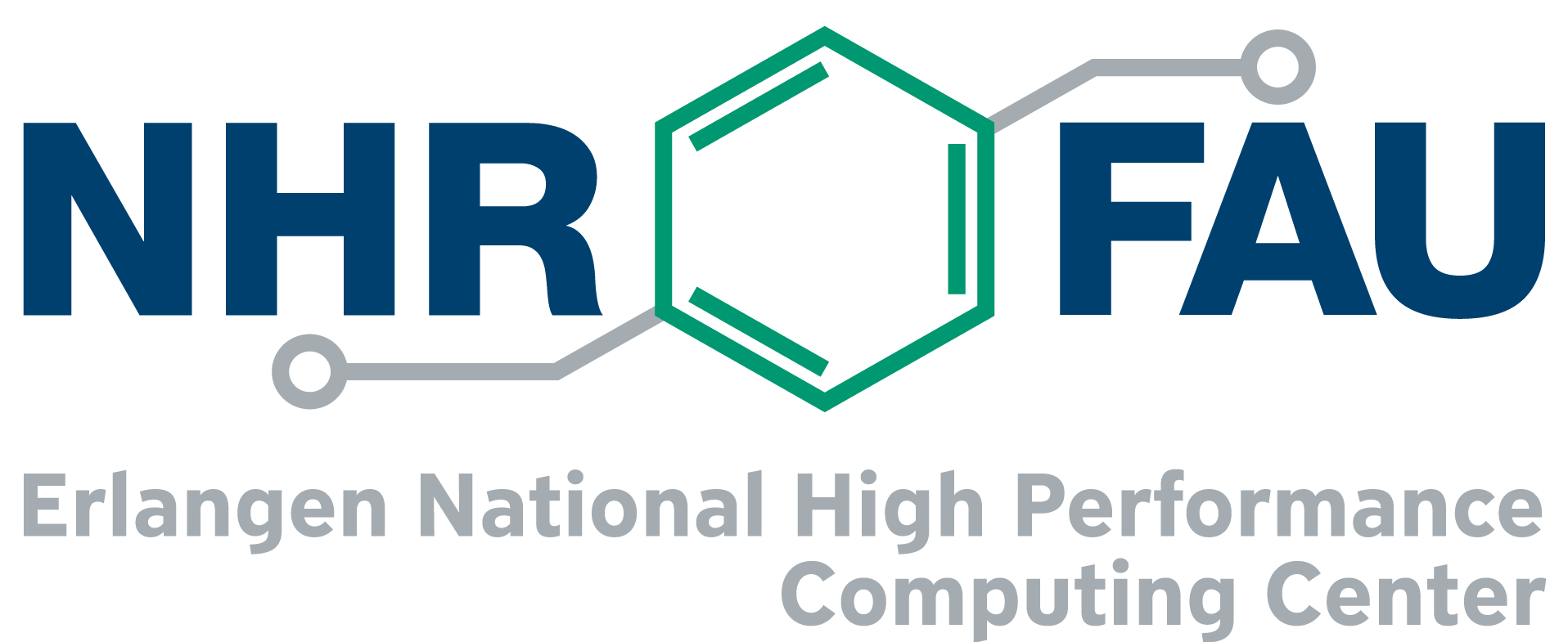Categories: Software, Usage Tags: Alex Cluster, Cluster Access, Fritz Cluster, Software environment, TinyGPU Cluster, Woody Cluster
Index
The software I need is not installed. What can I do now?
On all HPC systems, established tools for software development (compilers, editors, …), libraries, and selected applications are available. For many of these applications, it is necessary to set special environment variables, so that e.g. search paths are correct or license servers can be found.
To ease selection of and switching between different versions of software packages, all HPC systems use the modules system (cf. modules.sourceforge.net). It allows to conveniently load the necessary configurations for different programs or different versions of the same program an, if necessary, unload them again later.
For information on how to use the modules system, please have a look into the respective section in our documentation about “Software environment“.
Even more packages will become visible once one of the 000-all-spack-pkgs modules has been loaded. Most of the software is installed using “Spack“ as enhanced HPC package manager.
Feel free to compile software in the versions and with the options you need yourself. This is perfectly fine, yet support for self-installed software cannot be granted. We only can provide software centrally which is of importance for multiple groups. If you want to use Spack for compiling additional software, you can load our user-spack module to make use of the packages we already build with Spack if the concretization matches instead of starting from scratch. Once user-spack is loaded, the command spack will be available (as alias), you will inherit the pre-sets we defined for certain packages (e.g. Open MPI to work with Slurm), but you’ll install everything into your own directories ($WORK/USER-SPACK).
You can also bring your own environment in a container using Singularity. However, building Singularity containers on the HPC systems themselves is not supported (as that would require root access). The Infiniband drivers from the host are not mounted into your container. All filesystems will also be available by default in the container. In certain use cases it might be a good idea to avoid bind-mounting your normal $HOME directory with all its “dot directories” into the container by explicitly specifying a different directory, e.g. -H $HOME/my-container-home.