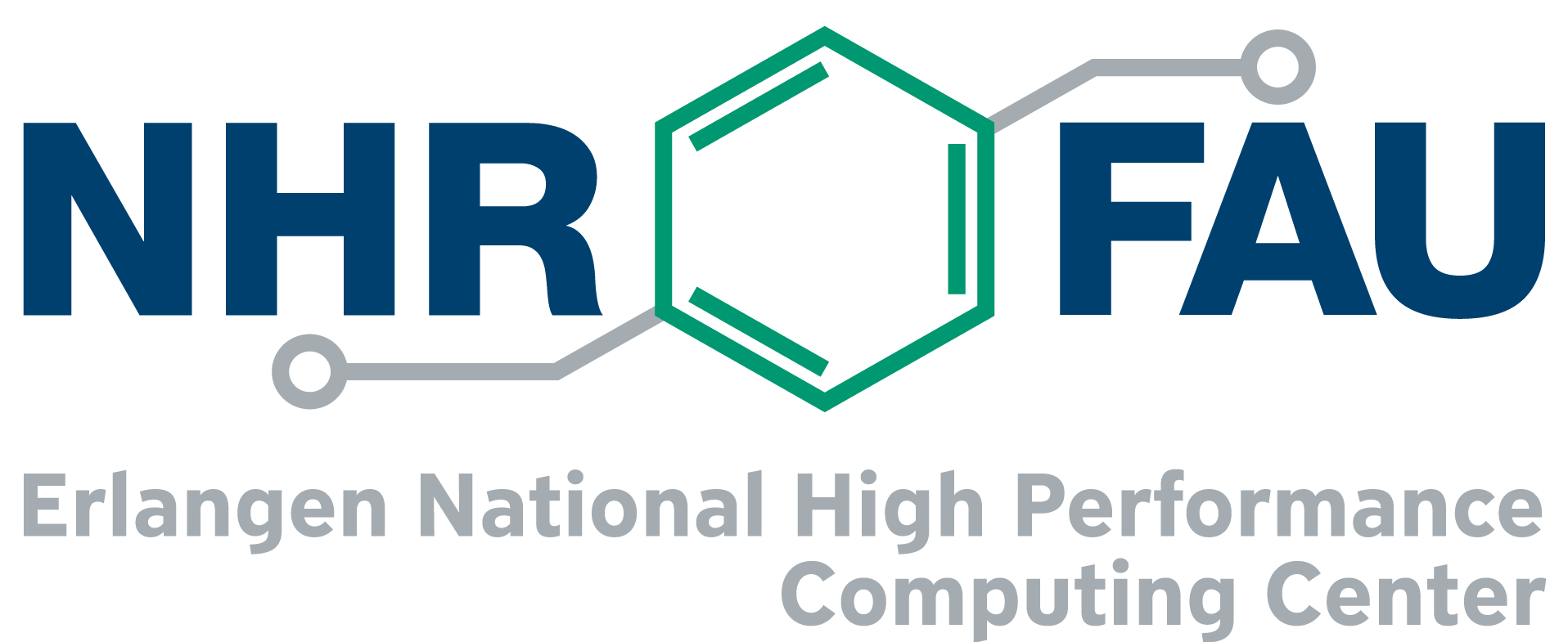Index
I managed to log in to cshpc (with an SSH key) but get asked for a password / permission denied when continuing to a cluster frontend
The explanation is rather simple: the dialog server cshpc does not know any SSH (private) key from you, thus, fails to do SSH key-based authentication when connecting to one of the cluster frontends and, thus, tries password authentication as fallback.
There are a couple of solutions to mitigate that:
- Use the “jump host”/”proxy jump” feature of SSH and directly connect to the cluster frontends through the dialog server cshpc. To do this, either use the command line option “-j” of recent SSH versions or use an
~/.ssh/configfile on your local computer. See https://hpc.fau.de/systems-services/documentation-instructions/ssh-secure-shell-access-to-hpc-systems/#ssh_config_hpc_portal for templates. - Create an additional SSH key pair on cshpc and add the corresponding SSH public key to the HPC portal (if your account is already managed trough the HPC portal) – or add it to
~/.ssh/authorized_keys(which will only be a temporary solution until all HPC accounts are migrated to the HPC portal) - Use an SSH agent on your local computer and allow it to forward its connection to our dialog server cshpc.
All there ways make sure that cshpc has a SSH private key available when connecting to the cluster frontends.