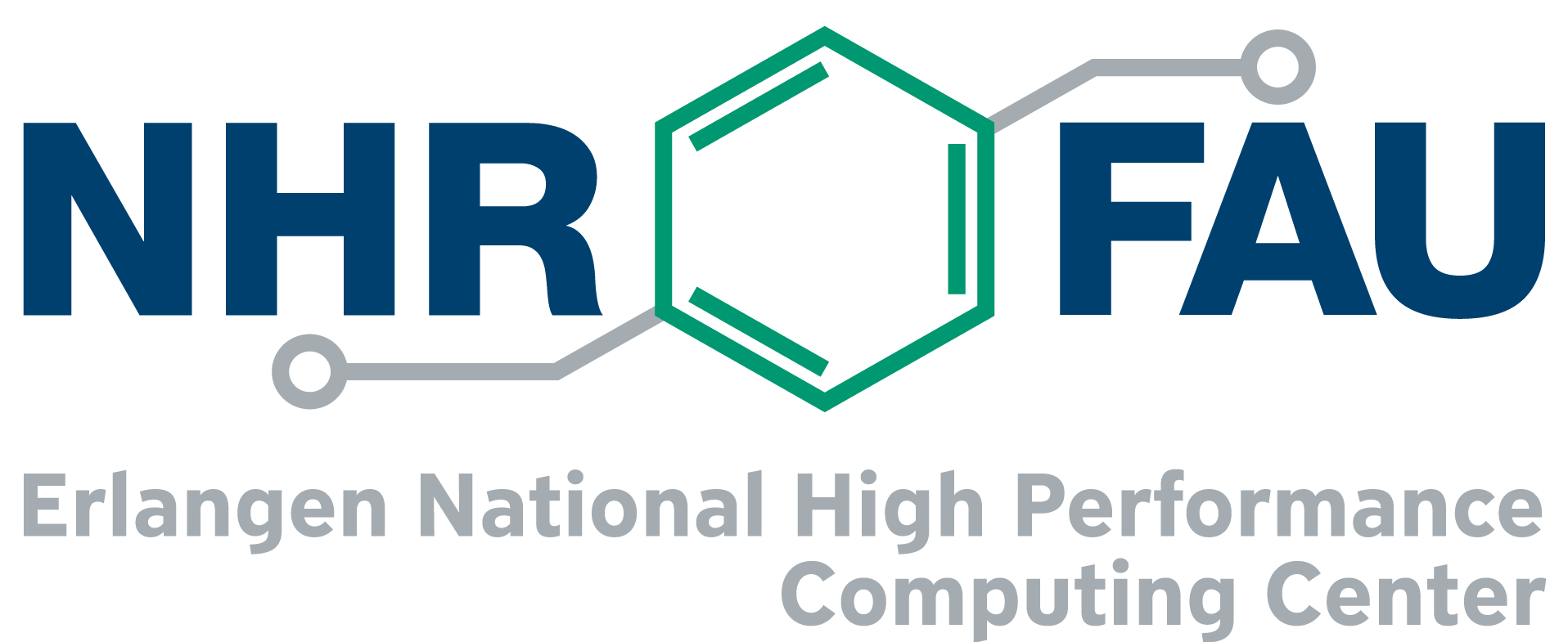How can I run my job on the cluster?
To submit a job to one of our cluster, you first have to login to a cluster frontend. The compute nodes are not directly accessible and we have a batch system running that handles the queuing of jobs into different partitions (depending on the needed resources, e.g. runtime) and sorting according to some priority scheme. A job will run when the required resources become available.
Please do not run your jobs on the cluster frontends!
The login nodes are not suitable for computational work, since they are shared among all users. We do not allow MPI-parallel applications on the frontends and short parallel test runs must be performed using batch jobs. It is possible to submit interactive batch jobs that, when started, open a shell on one of the assigned compute nodes and let you run interactive programs there.
Please consult our documentation for details about Batch Processing.
We also provide general job script examples for parallel jobs and GPU jobs; however, we have also prepared more specific job scripts for applications that our users frequently run on the clusters.