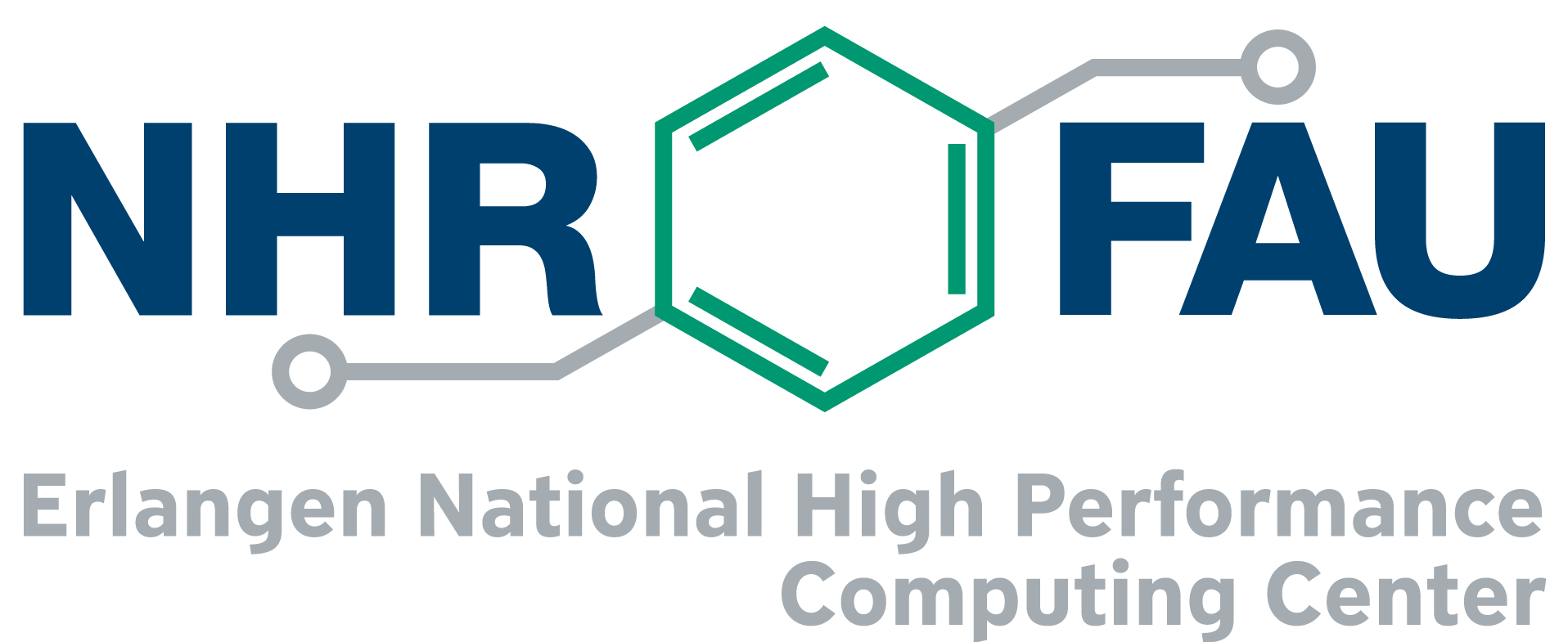How can I change my HPC password?
If you applied for the HPC account using the paper forms: Please log in to www.idm.fau.de with your IdM account and change the HPC password under Services.
Please note that it generally takes a few hours until password changes are known on the HPC systems, the change will not happen at the same time on all clusters.
If you got your HPC account through the new HPC portal, there is no password for the HPC account at all. Authorization at the HPC portal is done using SSO (provided by your home institute) and login to the HPC systems is by SSH keys (which have to be uploaded through the HPC portal). Information on how to upload SSH keys to the HPC portal can be found in our documentation on the HPC portal.