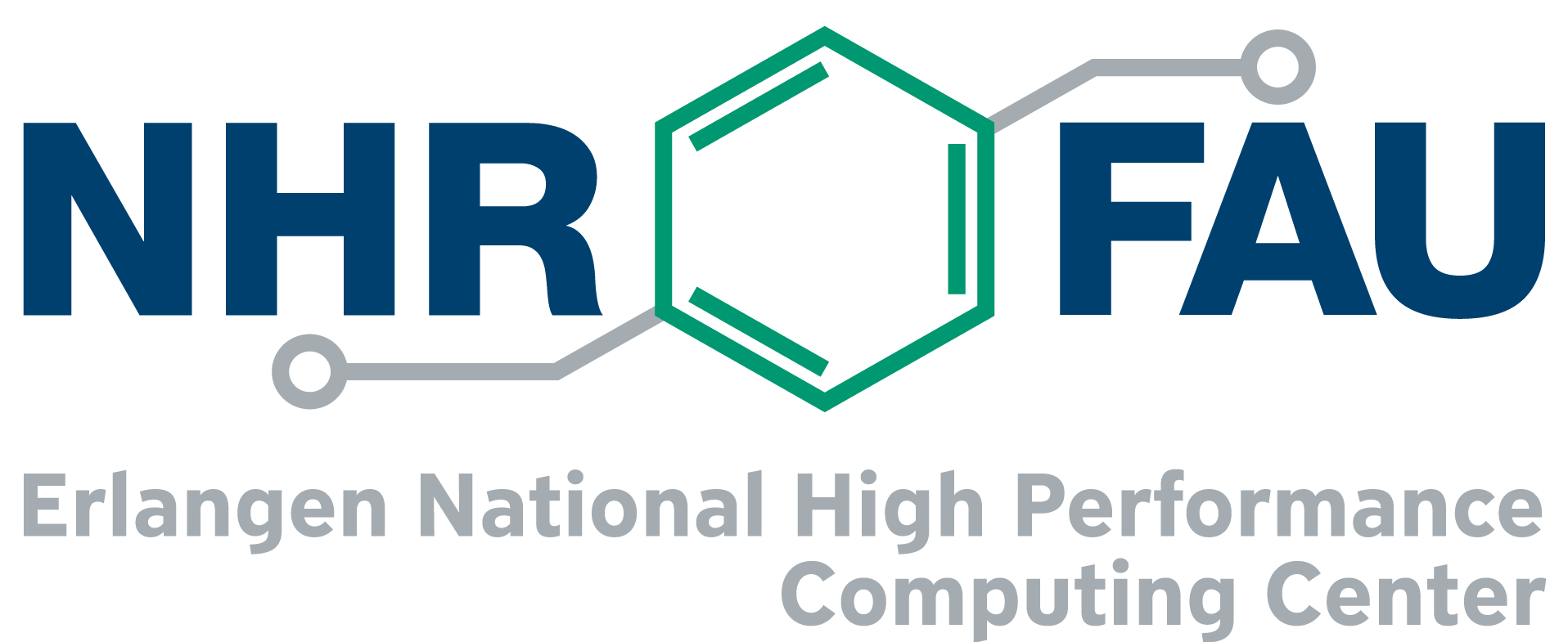Index
Debugging SSH problems
The get more information on SSH problems, add the “-v” option to SSH. This will give moderate debug information, e.g. show which SSH keys are tried.
Here is a sample output
max@notebook:~$ ssh -v cshpc OpenSSH_7.6p1 Ubuntu-4ubuntu0.7, OpenSSL 1.0.2n 7 Dec 2017 debug1: Reading configuration data /home/max/.ssh/config debug1: Reading configuration data /etc/ssh/ssh_config debug1: /etc/ssh/ssh_config line 19: Applying options for * debug1: Connecting to cshpc.rrze.uni-erlangen.de [131.188.3.39] port 22. debug1: Connection established. debug1: identity file /home/max/.ssh/id_rsa type 0 debug1: key_load_public: No such file or directory debug1: identity file /home/max/.ssh/id_ecdsa type -1 debug1: key_load_public: No such file or directory debug1: Local version string SSH-2.0-OpenSSH_7.6p1 Ubuntu-4ubuntu0.7 debug1: Remote protocol version 2.0, remote software version OpenSSH_8.2p1 Ubuntu-4ubuntu0.5 debug1: match: OpenSSH_8.2p1 Ubuntu-4ubuntu0.5 pat OpenSSH* compat 0x04000000 debug1: Authenticating to cshpc.rrze.uni-erlangen.de:22 as 'unrz143' debug1: SSH2_MSG_KEXINIT sent debug1: SSH2_MSG_KEXINIT received debug1: kex: algorithm: curve25519-sha256 debug1: kex: host key algorithm: ecdsa-sha2-nistp256 debug1: kex: server->client cipher: chacha20-poly1305@openssh.com MAC: <implicit> compression: none debug1: kex: client->server cipher: chacha20-poly1305@openssh.com MAC: <implicit> compression: none debug1: expecting SSH2_MSG_KEX_ECDH_REPLY debug1: Server host key: ecdsa-sha2-nistp256 SHA256:wFaDywle3yJvygQ4ZAPDsi/iSBTaF6Uoo0i0z727aJU debug1: Host 'cshpc.rrze.uni-erlangen.de' is known and matches the ECDSA host key. debug1: Found key in /home/max/.ssh/known_hosts:215 debug1: rekey after 134217728 blocks debug1: SSH2_MSG_NEWKEYS sent debug1: expecting SSH2_MSG_NEWKEYS debug1: SSH2_MSG_NEWKEYS received debug1: rekey after 134217728 blocks debug1: SSH2_MSG_EXT_INFO received debug1: kex_input_ext_info: server-sig-algs=<ssh-ed25519,sk-ssh-ed25519@openssh.com,ssh-rsa,rsa-sha2-256,rsa-sha2-512,ssh-dss,ecdsa-sha2-nistp256,ecdsa-sha2-nistp384,ecdsa-sha2-nistp521,sk-ecdsa-sha2-nistp256@openssh.com> debug1: SSH2_MSG_SERVICE_ACCEPT received debug1: Authentications that can continue: publickey,password debug1: Next authentication method: publickey debug1: Offering public key: RSA SHA256:mWO4eYar1/JYn8MDB0DPer+ibB/QatmhxvvngfaoMgQ /home/max/.ssh/id_rsa debug1: Server accepts key: pkalg rsa-sha2-512 blen 277 debug1: Authentication succeeded (publickey). Authenticated to cshpc.rrze.uni-erlangen.de ([131.188.3.39]:22). debug1: channel 0: new [client-session] debug1: Requesting no-more-sessions@openssh.com debug1: Entering interactive session. debug1: pledge: network debug1: client_input_global_request: rtype hostkeys-00@openssh.com want_reply 0 debug1: Sending environment. debug1: Sending env LC_ALL = en_US.UTF-8 debug1: Sending env LANG = en_US.UTF-8
To check the fingerprint of your SSH key, use
max@notebook:~$ ssh-keygen -l -f ~/.ssh/id_rsa
2048 SHA256:mWO4eYar1/JYn8MDB0DPer+ibB/QatmhxvvngfaoMgQ max@notebook (RSA)
This fingerprint must also match the data shown in the HPC portal (if your SSH keys are managed by the HPC portal).
In the debug output I find the following
debug1: Authentications that can continue: publickey,password
debug1: Next authentication method: publickey
debug1: Offering public key: /home/max/.ssh/id_rsa RSA SHA256:xCyJUQcsJldPWfZXSasoI0ZCoteKWHw1e95ylm2HK1g agent
debug1: Server accepts key: /home/max/.ssh/id_rsa RSA SHA256:xCyJUQcsJldPWfZXSasoI0ZCoteKWHw1e95ylm2HK1g agent
sign_and_send_pubkey: signing failed for RSA "/home/max/.ssh/id_rsa" from agent: agent refused operation
debug1: Next authentication method: password
This message is miss leading. “sign_and_send_pubkey: signing failed … agent refused operation” typically means that you entered a wrong passphrase for the SSH key.